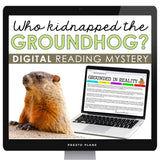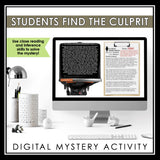Groundhog Day Activity - Close Reading Digital Mystery - Missing Groundhog
Groundhog Day Activity - Close Reading Digital Mystery - Missing Groundhog: This missing groundhog digital close reading inference mystery is a fun way to engage your students and challenge them to look for text evidence, infer information, and read more closely. This Groundhog Day activity includes everything you need to facilitate the mystery in your classroom.
Groundhog Day is here, and a community anxiously awaits to hear the verdict from Garth, the beloved groundhog, as to whether there will be six more weeks of winter. However, when he fails to emerge from the ground for the annual Groundhog Day ceremony, the event planners realize someone has taken Garth from his underground burrow. Your students need to identify the guilty culprit. This works well around Groundhog Day; however, it can also be used at any point in the year.
This is a Google-compatible activity, and students complete all the work on the computer. This works well with distance learning, 1:1 classrooms, remote teaching, Google Classroom, or for online education.
>>> Reading Mysteries Digital Program
Included in this Digital Groundhog Day Activity
➡️ Google Slides Presentation: This 15-slide Google Slides presentation guides the mystery with the backstory, evidence, the culprit reveal, and detailed explanations for why each suspect is innocent and why the culprit is guilty.
➡️ Original Narrative Backstory: Use this short digital story to set up and initiate the mystery, with clues hidden within the text!
➡️ A Variety of Digital Clues and Evidence: These require students to close read and use their inference skills. There is a news teleprompter, a blog post, a medical report, a social media post, a scientific research proposal, a building permit application form, an email, and a text message.
➡️ “Who Took the Groundhog” Digital Graphic Organizer: Students can use this to keep track of their findings that support or refute different suspects in the mystery.
➡️ Teacher Answer Key: Use the Google Slides answer key to make reviewing students’ work a breeze.
How This Digital Groundhog Day Activity Works:
-
Decide whether you want students to work in partners, groups, or independently for the activity.
-
Use the Google Slides presentation to guide you through each element of the lesson. The slides will help you introduce the story and evidence to students.
-
Share the digital file with students and allow them time to make their predictions and inferences and solve the mystery.
-
Once students have made their final prediction, use the Google Slides presentation to reveal the culprit and go through each of the suspects to show the evidence of their innocence or guilt.
What Teachers Are Saying About This Groundhog Day Activity
⭐️⭐️⭐️⭐️⭐️ I cannot say enough how much they loved this activity! We created case files and they worked in small groups to figure out the mystery. They loved the BIG reveal the next day!
⭐️⭐️⭐️⭐️⭐️ This is by far the best resource I've purchased this school year! It was fun, engaging, and rigorous. My students were able to work with relevant academic content in a unique way.
⭐️⭐️⭐️⭐️⭐️ This was GREAT! My students worked in pairs to solve the mystery and engagement was through the roof. When the culprit was revealed in the end, they were all shocked. We loved it.
© Presto Plans
➡️ Want 10 free ELA resources sent to your inbox? Click here!